



   |  |
With Tomcat capable of serving out regular HTML pages and being capable of doing basic web server functions like SSL you may be asking why you would need to intergrate Tomcat with another webserver. This is a good question and the answer is, is that you don't have too. So why do it?
First, while Tomcat can server out static HTML pages it's wasn't designed for this. Therefore it doesn't perform as well under greater traffic loads. So if your site has a large amount of static web pages that are accessed often, as is the case for most websites, then you should consider embedding Tomcat into your web server. It will take the load off of Tomcat and will be giving the load to something designed specifically to handle it.
Second, unless you are amazingly lucky, you probably don't work just with JSP/Servlets. You probably have ASPs, PHP, Perl scrips, VB scripts, or any one of numerous other scripting/programing languages in use. Its very rare to have a to have a totally hetrogenous web environment.
This chapetar is going to make two large assumptions. First it assumed you have read and followed the previous chapters on setting up and configuring tomcat in standalone mode. Second it assumes that you already have an iPlanet server set up. If you have not done both of these please refer to the appropriate documentation on setting each up before continuing. Before beginning, make sure that you have the newest version of the iPlanet //INSERT NAME//, which at the time of this writing was, //INSERT VERSION//. To check what version you have //INSERT DESCRIPTION//. In addition to making sure you have the newest version, also make sure you have the latest patches for that version.
Before going on it may be helpful to define the following terms.
A context is a description by which you refer to your web application. It is usually described as a URL without the host information which can be appended to the host information for a system in order to view the webapp. For example, the contexts "/examples" and "/my/webapp" on the system foobar.org could be accessed as foobar.org/examples and foobar.org/my/webapp respictively.
This is a small plugin for the iPlanet server that redirects calls for servlets and JSPs to Tomcat. The iPlanet redirector is called NSAPI and uses a protocol called ajp12 to communicate with Tomcat. Redirectors are sometimes called adapters as well.
This is a location, as a path, that Tomcat is installed, for example it may be c:\apps\tomcat on Windows or /opt/tomcat on Solaris. Any reference to TOMCAT_HOME should be replaced with the corresponding directory path.
   | 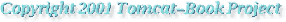 |