



   |  |
To download tomcat, visit the Jakarta binary downloads page if you want a binary version, or Jakarta source downloads page for a source version. Which version you choose is up to you, but if its your first time installing tomcat the binary will be more than sufficient and possibly be quicker.
The first thing you'll notice when you get to the Jakarta site is that there is more than just Tomcat available for download. The Jakarta project (as part of the Apache group) is the Java group of Apache (on the whole). You would be well served looking around the Jakarta site and familiarizing yourself with the many projects that exist. Tomcat on its own provides and excellent platform for developing a servlet/jsp based application, but coupled with the other parts of the Jakarta project you can equip yourself with a full application framework. Remember, laziness is a virtue!
The second thing you'll notice at the download pages is that there are more than one version of Tomcat available for download. So what's the difference?
Tomcat 3.1 is an older version and is no longer being maintained. If you are downloading for the first time you would be well advised to leave this alone and go for a more current version.
Tomcat 3.2.3 is the current (at the time of writing) release of Tomcat.
Tomcat 3.3 Milestone 4 is the latest package of Tomcat. It is not a release, but a milestone, which means that the developers do not see it as ready to release, but it is ready for users to download and try. Tomcat 3.3 is a maintainence release, and with the release of Tomcat 4.0 not far away, will most likely stay that way.
Tomcat 4.0 beta 5 is the latest build of Tomcat 4. It is considered almost ready for release, and will most likely be released as soon as the servlet 2.3 specification is released. Tomcat 4 will be the reference implementation of the servlet 2.3 specification which is why it cannot be released prior to the specification being announced as final.
So you now have to decide which version you need. The first choice is between source and binary. My advice here is to go with a binary install. The main difference is that if you want to add SSL support then you will need to compile from source code. However, it is quite possible to start developing and testing on a binary install, and as you get more confident with the basic management of Tomcat, build from source adding in SSL support. The second choice is which version to go for. For the remainder of the chapter I will discuss Tomcat 3.2.3, although the discussions will be directly relevant to both 3.1 and 3.3 as well. Tomcat 4.0 will implement the servlet 2.3 specification and contain a different makeup (whilst still supporting everything Tomcat 3.x supports), as such I wont discuss it in this chapter.
   | 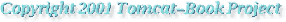 |